
Road Network Operations
& Intelligent Transport Systems
A guide for practitioners!

Road Network Operations
& Intelligent Transport Systems
A guide for practitioners!
One of the two main starting points for creating a new ITS architecture from an existing ITS architecture is the US National ITS Architecture.
US National ITS Architecture Turbo Architecture tool provides facilities that enable users to tailor and expand the architecture content to meet the needs of their particular ITS implementation. The adaption process is described in parts of the “Help” facility for the Turbo Architecture tool, but users may find it helpful to obtain specialist assistance and advice before starting.
Using the US National ITS Architecture to create the ITS architecture that will support the services agreed with the stakeholders means taking the following steps.
Step 1. On the US Architecture website (http://www.iteris.com/itsarch/) select the "User Services" tab. This will open a new window that displays a list of User Service Bundles and User Services, as shown below. User Service Bundles, are groups of User Services for similar ITS supported activities, such as Travel and Traffic Management shown below.(Click + to show)
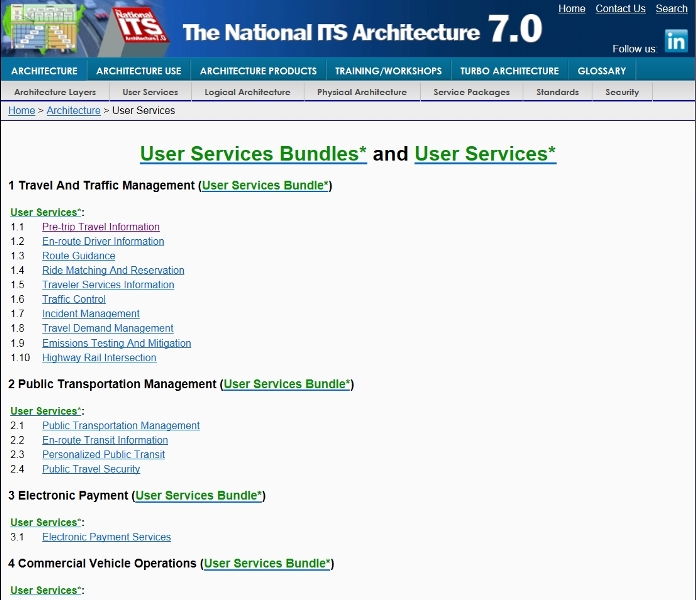
Step 2. Clicking on a User Service will open another window containing the overall description of the User Service and descriptions of each of its constituent services, plus where they are used as shown below. The last piece of information can be ignored as it will be taken care of by the Turbo Architecture tool, illustrated below. (Click + to show)
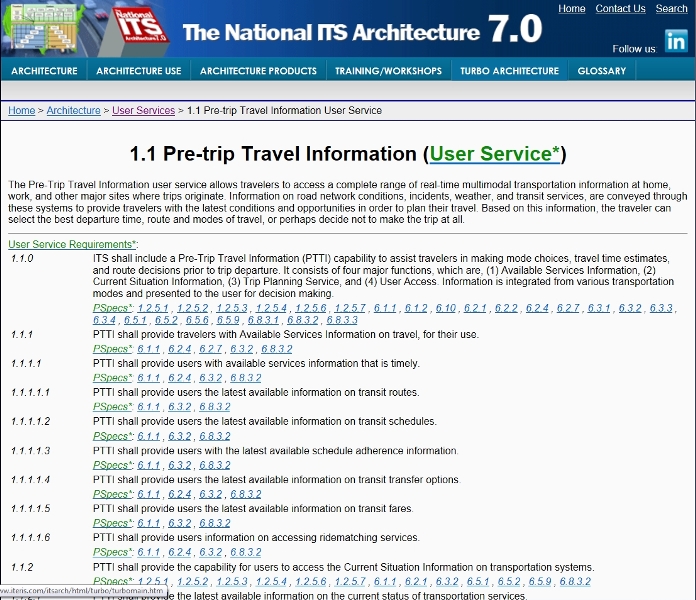
Step 3. Create a spread sheet, then copy and number the service descriptions approved by the stakeholders (See How to Create One) into the two left hand columns. Mark the columns to the right with headings for the User Services numbers and descriptions that match each service description, plus (optionally) an extra column for assumptions, cross references to other matches, or comments.
Step 4. Go through the service descriptions and find the matching User Services. Copy into the spread sheet the number and text of the User Service(s) into the appropriate row(s) opposite the Stakeholder Service description that they match, duplicating rows if more than one User Service is needed to completely match a Stakeholder Service description. The table that is produced should look something like this:
|
Stakeholder Services |
Matching User Service |
Comment |
||
|
Number |
Description |
Number |
Description |
|
|
2.1 |
The expected town expansion of 10-15k new homes and extra shopping facilities must be supported with suitable traffic management and public transport services. |
2.1.0 |
ITS shall include a Public Transportation Management (PTM) function. |
|
|
2.1 |
The expected town expansion of 10-15k new homes and extra shopping facilities must be supported with suitable traffic management and public transport services. |
1.6.0 |
ITS shall include a Traffic Control (TC) function. Traffic Control provides the capability to efficiently manage the movement of traffic on streets and highways. Four functions are provided, which are, (1) Traffic Flow Optimization, (2) Traffic Surveillance, (3) Control, and (4) Provide Information. This will also include control of network signal systems with eventual integration of freeway control. |
|
|
2.2 |
There is an overall need to optimise the use of the existing road infrastructure, improve Public Transport services, and improve the facilities for cyclists and pedestrians. |
1.6.1 |
TC shall include a Traffic Flow Optimization function to provide the capability to optimize traffic flow. |
|
Step 5. From experience it is a good idea for the Architecture Team to carry out this work individually and then compare their results at the end. The points of agreement can be accepted and the points of disagreement debated. At the end a table will have been produced showing the agreed matches between the Stakeholder Service descriptions and the User Service Descriptions.
Step 6. An alternative method for Steps 1-4 is in Step 1, to select the "Service Packages" tab which will open a new window that displays a list of the ITS service packages that the US Architecture supports. (Click + to show)
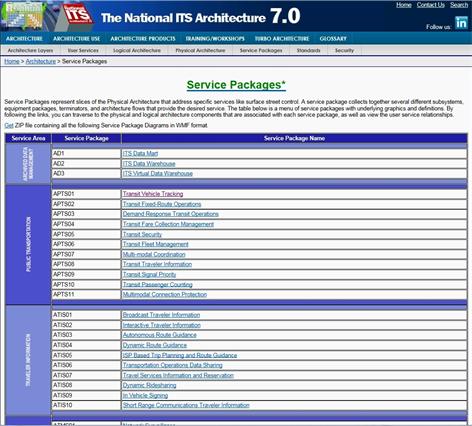
Step 7. Clicking on a Service Package will open another window containing its description and a diagram of its constituent parts. There are separate tabs that give access to a variety of other information about the selected package. (Click + to show)
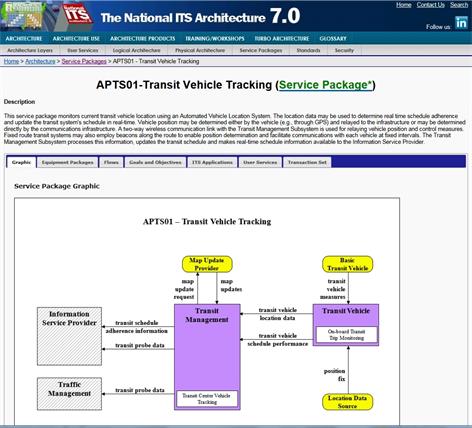
The spreadsheet created in Steps 3 and 4 will should have "Matching Service Package" as the title of columns 3 and 4, which should contain the identities of the selected Packages.
Step 8. Do not be afraid of deciding that not all parts of one or more Stakeholder Service descriptions can be matched to one or more User Services or Service Packages. Both of these are based on the way that ITS is expected to be implemented in the USA.
Step 9. If you are unhappy with the way that the Stakeholder Service descriptions have been matched to the User Service descriptions or Service Packages, then the US National ITS Architecture needs to be modified to accommodate the service(s) you want to provide. If you need to do this then you should continue with Step 9 and use the Turbo Architecture tool help facility to find the guidance that will show you how to modify the architecture to include extra service packages and their associated elements.
Step 10. The next step is to download the Turbo Architecture tool from its page on the US ITS Architecture website. A link to this is provided by the "TURBO ARCHITECTURE" tab at the top of every webpage and it is recommended that you read this page before commencing to download the Tool. Downloading the Tool will also include a copy of the database it uses that contains the details of the US National ITS Architecture.
Step 11. Although the Turbo Architecture Tool is fairly easy to use, before doing so it is very wise to complete one of its training courses, some of which are available on line. The details of what they contain and how to participate are also available through the US ITS Architecture website with other training resources at the top of every webpage under the "TRAINING/WORKSHOPS" tab.
The Turbo Architecture Tool provides a step by step development of stakeholder needs in terms of the services that they want ITS to deliver. These are traced to physical subsystems and functional requirements. It is also possible to tailor the information flows to suit particular user requirements, provide linkages to standards, and identify stakeholders. This is all contained in a single tool and the products are interrelated, producing diagrams, tables and – for final production – webpages and documentation that make the architecture available to all stakeholders. An example of a diagram showing the subsystems and their interconnections for a typical ITS implementation is provided below (Click + to show).
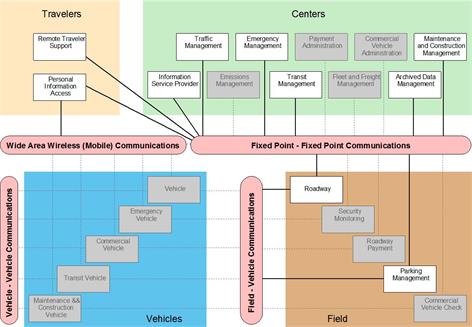
In the diagram above the items in "grey" are subsystems in the full US National ITS Architecture that are not being used in this example.
The Turbo Architecture tool can be used to produce further details. These include:
All of the above are provided using pre-prepared templates, which will contain the selected information. Each table and report can be edited to change the layout or format to suit individual organisation requirements. Examples of these outputs can be seen by opening the "marinara" example, which is included in the Turbo Architecture program files.
A case study on the development of a national ITS Architecture for Chile is available. (See Case Study)
Further information about US National Architecture and details of training courses can be found from the US National ITS Architecture website at: http://www.iteris.com/itsarch/. This also provides a "Contact Us" link at the top of each web page for those with specific questions.
A fully comprehensive guide to creating ITS architectures from the US National ITS Architecture can be found in the US DoT publication, "Regional ITS Architecture Guidance , Developing, Using and Maintaining an ITS Architecture for your region", available for downloaded as a PDF file free of charge from the US Department of Transport website at: http://www.ops.fhwa.dot.gov/publications/regitsarchguide/raguide.pdf